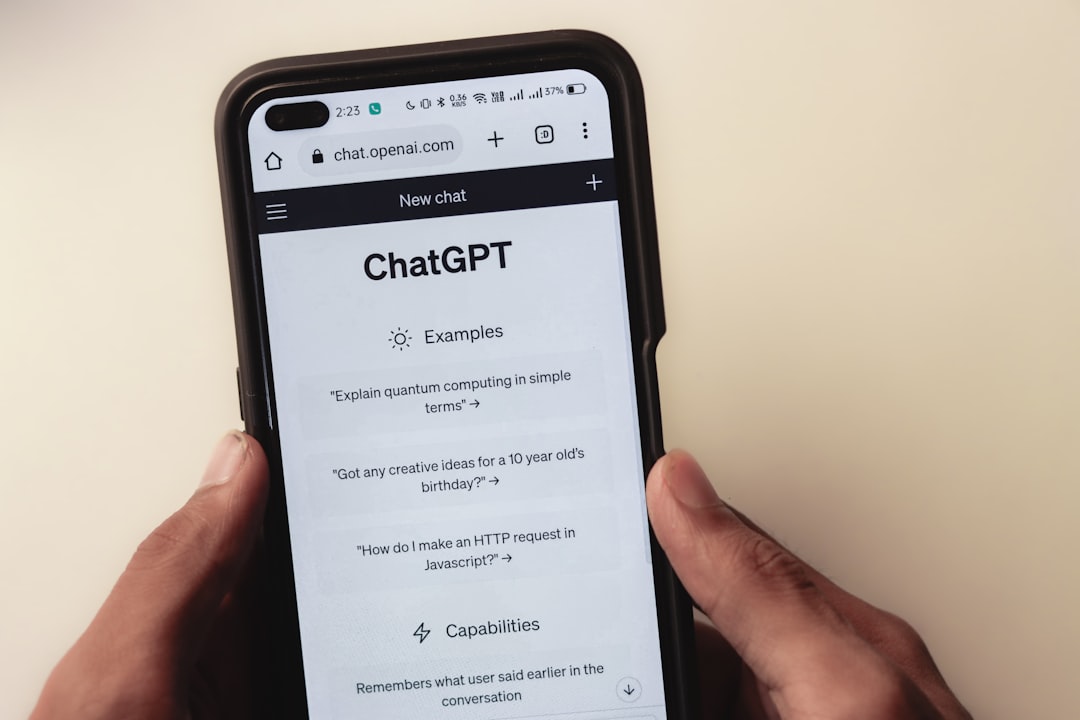 Photo from Unsplash
Photo from Unsplash
Originally Posted On: https://modernquery.io/blog/how-to-add-chatgpt-search-to-your-website/
Introduction
Traditional search engines often present results as a list of links, lacking any conversational element that humans naturally use to convey information.
Enter ChatGPT, an advanced language model developed by OpenAI. With its ability to generate human-like responses, ChatGPT can revolutionize search experiences by transforming prompts into conversational search results. In this blog post, we will explore how ChatGPT can enhance the search landscape and provide users with more interactive and informative results.
Understanding Conversational Search
Conversational search is a paradigm shift from the traditional query-based approach. Instead of searching for information using specific keywords or phrases, conversational search aims to simulate a natural conversation between the user and the search engine. It allows users to articulate their queries in a more intuitive manner, similar to how they would ask a question in a conversation with another person.
Adding Conversational Search to your Website
ChatGPT offers an API – application programmer interface – that allows you to integrate your data with their conversational engine. However, this is a complex task that requires programming and data tuning.
ModernQuery does all the heavy lifting for you. Simply add your website and our tool will bring your content into a conversational search engine. Then you can embed a search box directly in your website. ModernQuery is compatible with all website platforms, and there are even available plugins for WordPress and Drupal.




